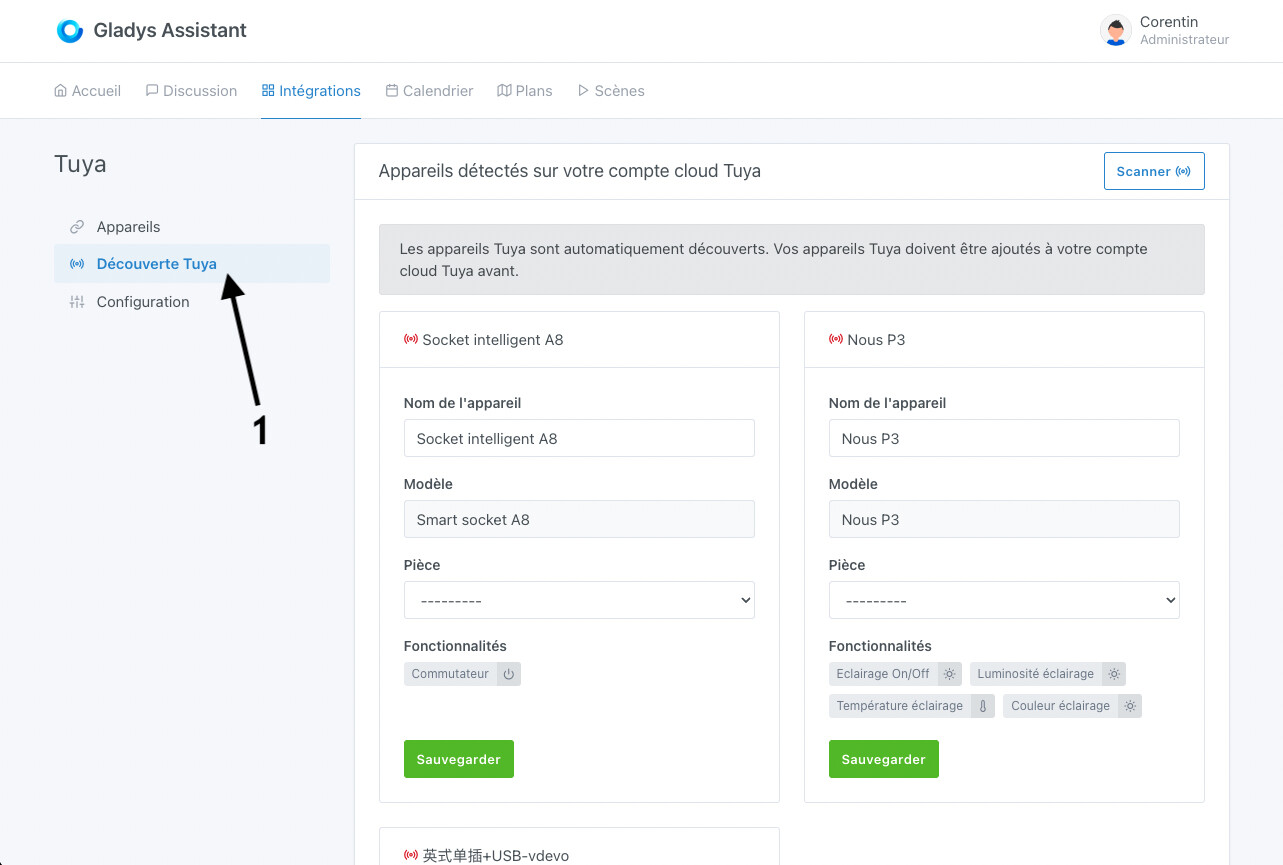Tuya
Connect Tuya in Gladys
Create an account on iot.tuya.com.
Create a new cloud project in the « Cloud » → « Development » → « Create Cloud Project » section.
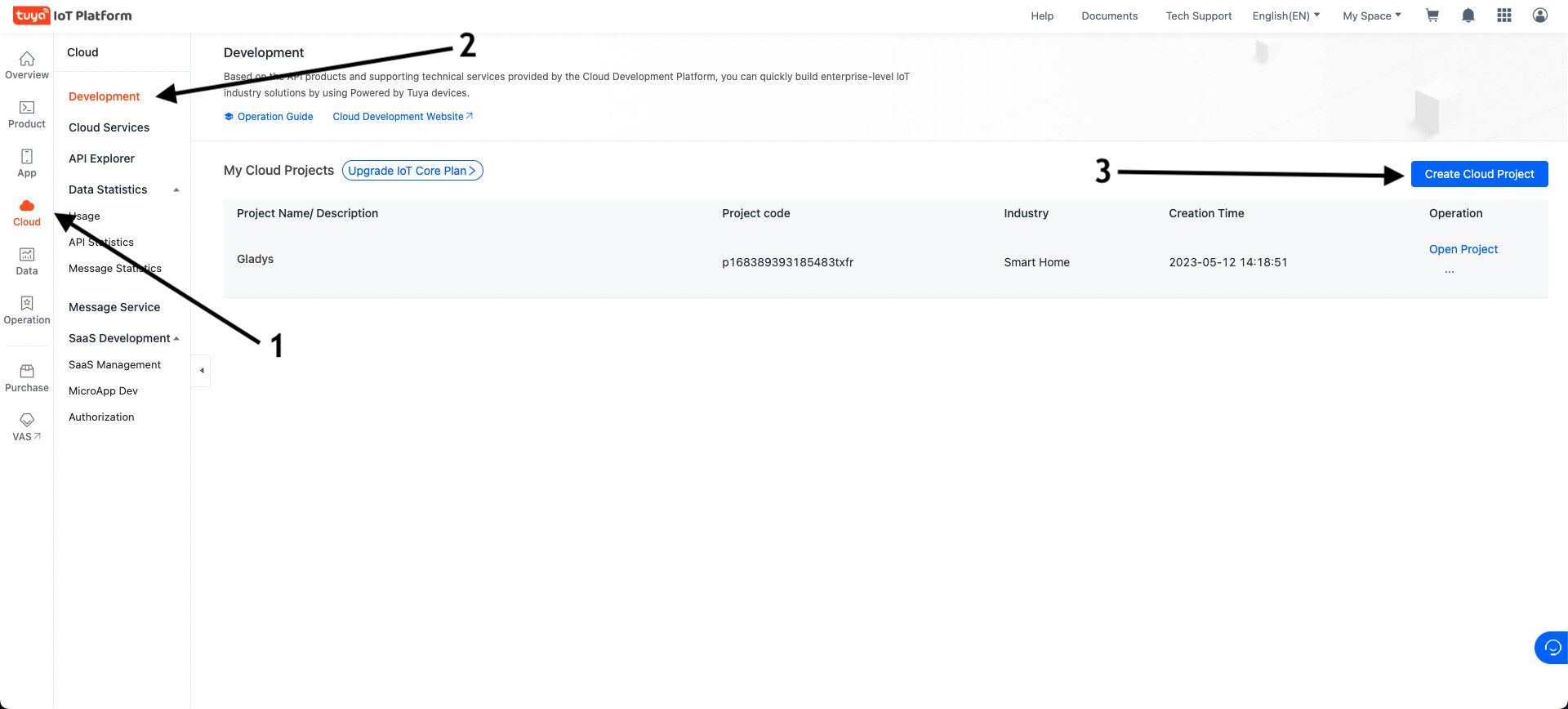
- Choose a name for your project, and fill in the different fields:
- Project Name : Name of your project (for example "Gladys");
- Industry : Smart Home ;
- Development method : Smart Home ;
- Data Center : Central Europe Data Center (even if you live in Western Europe, it's better, otherwise select the datacenter closest to you).
Click on « Create ».
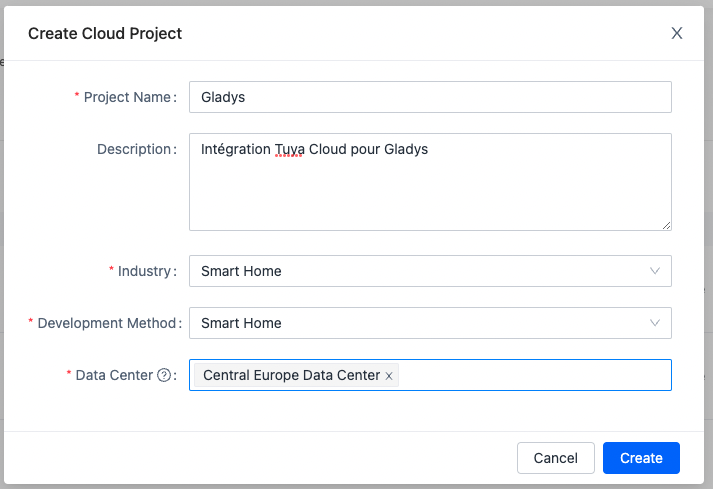
- Authorize the following API services: (It's selected by default)
- IoT Core
- Authorization Token Management
- Smart Home Scene Linkage
- Data Dashboard Service
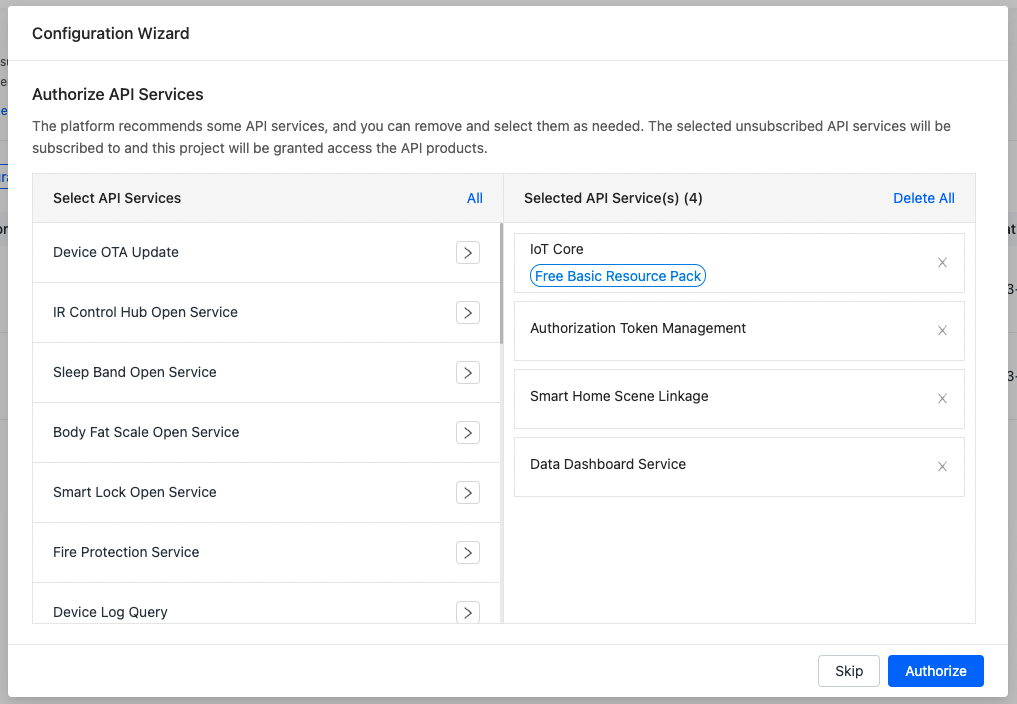
- Copy the information from "Access ID" and "Access Secret" in Gladys
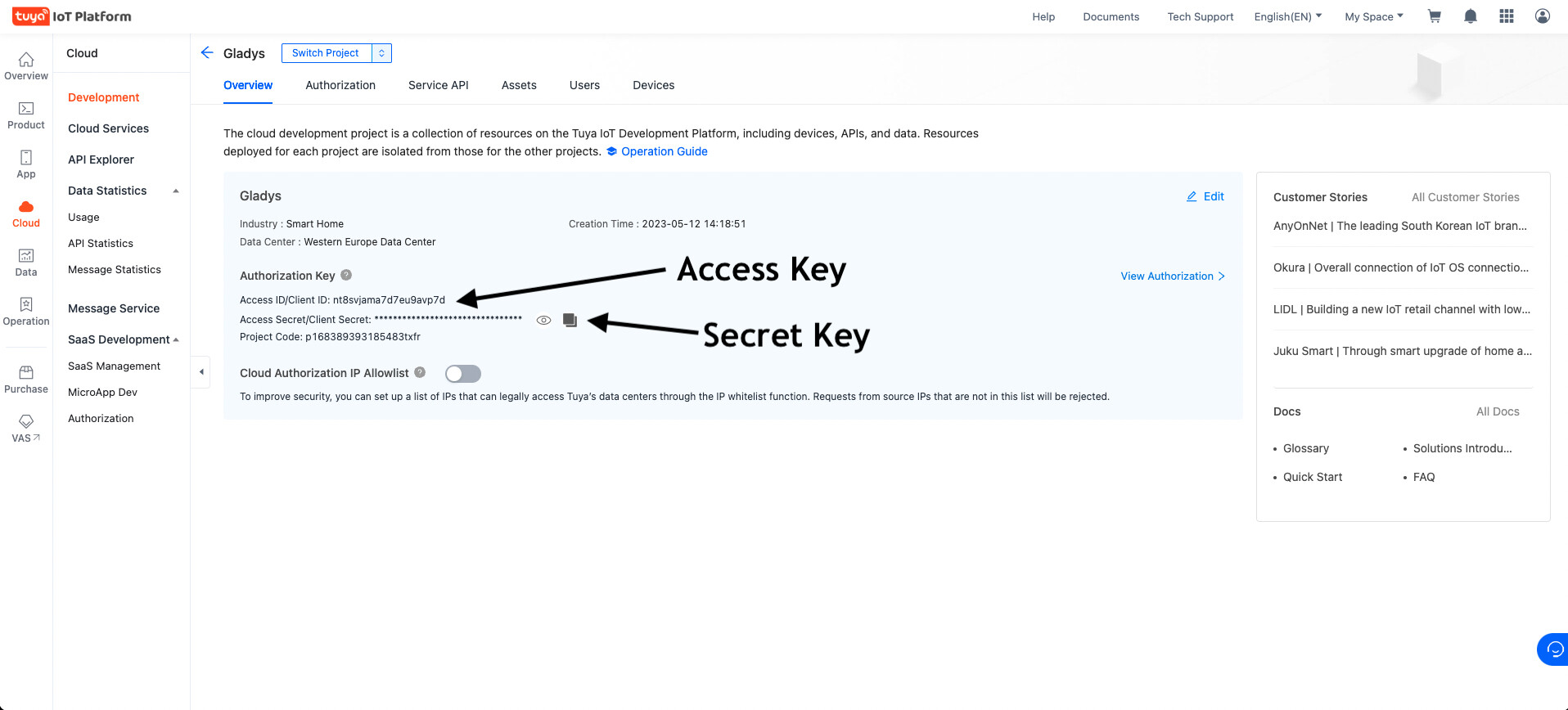
- Go to the Devices tab then Link Tuya App Account and click on the Add App Account button on the right.
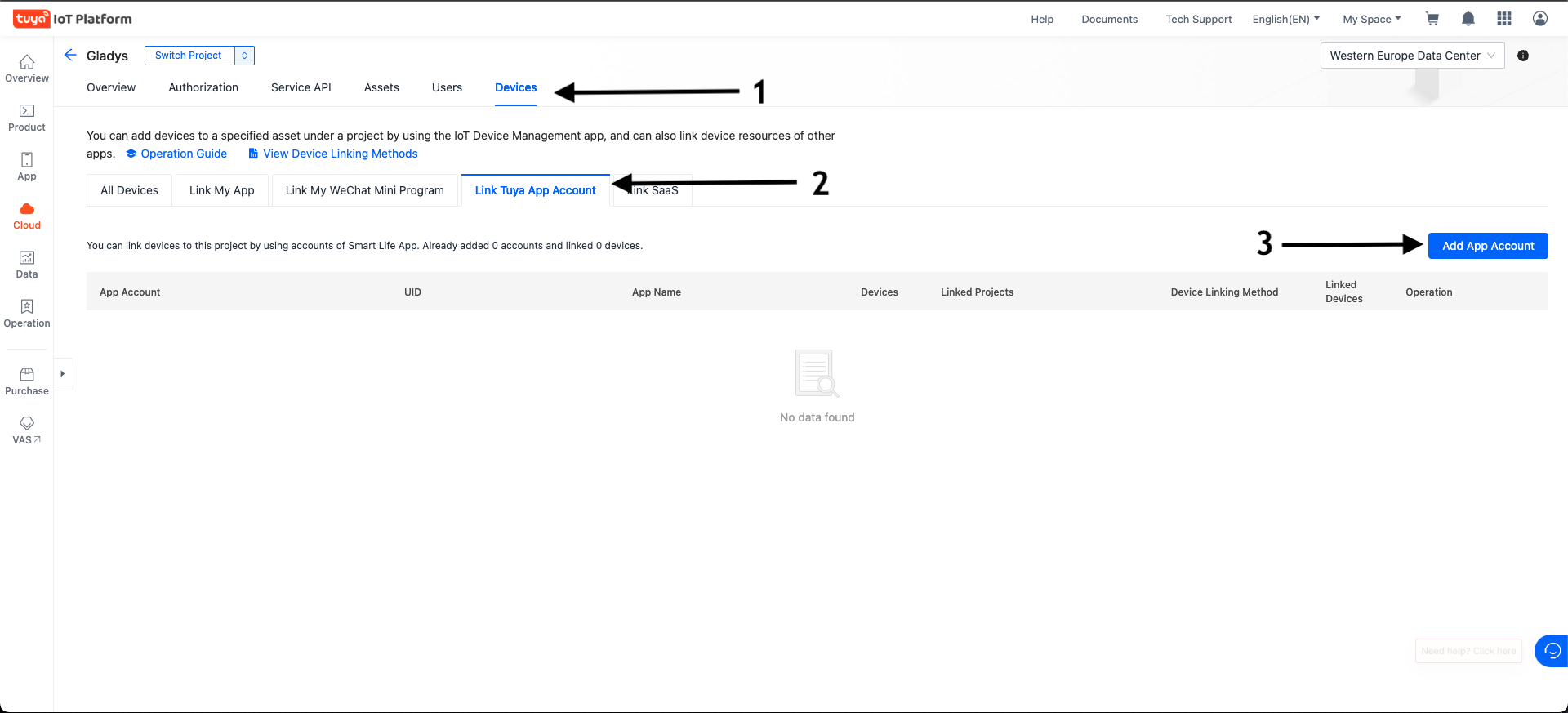
- Scan the QR Code with your Smart Life application by going to Profile then on the code scanner at the top right.
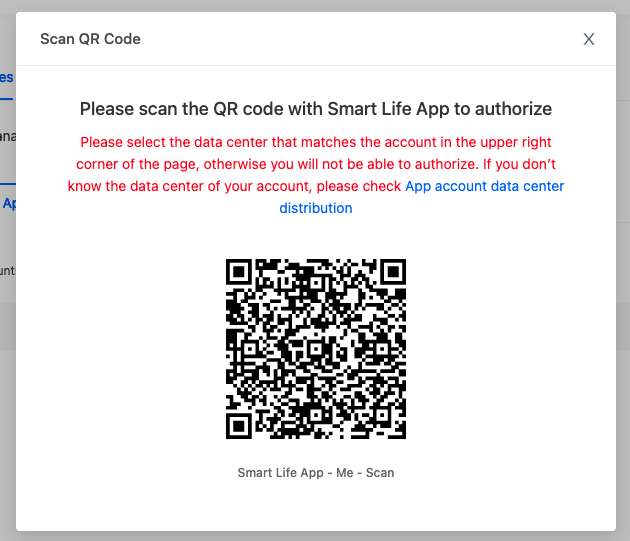
- Select Automatic Link then Read, Write and Manage and validate with OK.
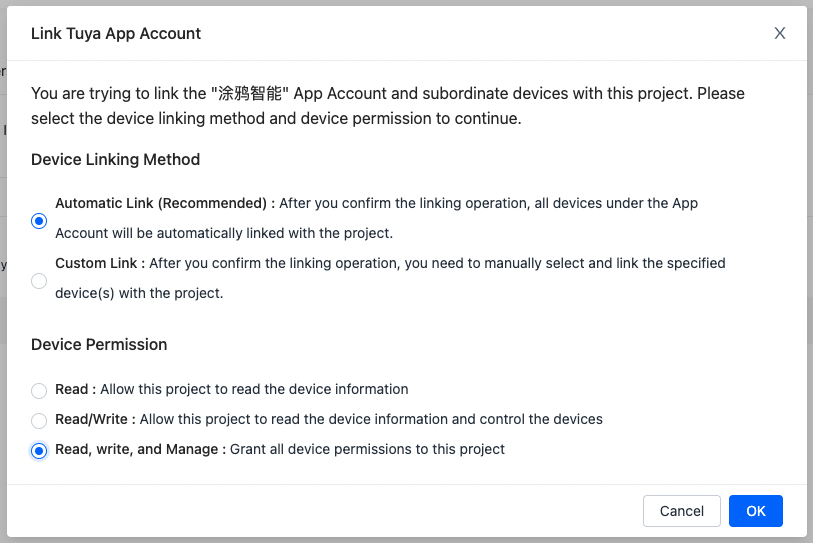
- Copy the information "App account UID" in Gladys
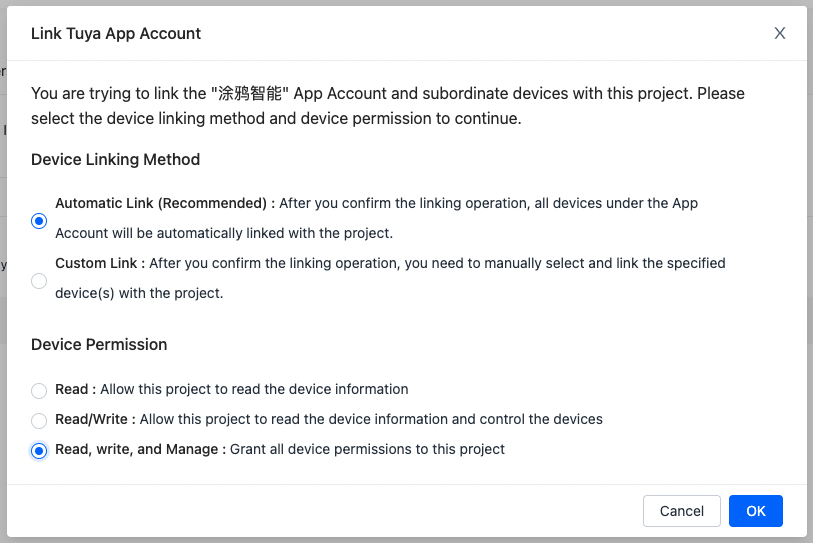
- Save the configuration on Gladys, go to the "Tuya Discovery" tab and TADAM... your devices have appeared 🙂